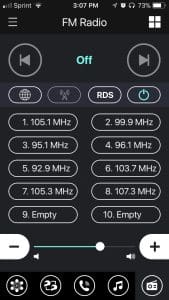Sena, well known for their world-class motorcycle communication technology, is now moving into what many might say is the next logical extension for their brand – incorporating that technology into their own, bespoke line of full-face helmets, the Momentum series.
The Momentum is available in three different sub-models, Momentum Lite, Momentum, and Momentum Pro, the difference between them being the electronics package they contain. The unit reviewed here is the middle model, the Momentum.
In the box, you’ll find the helmet, an inflatable helmet storage ring, a small carry case, a USB cord for charging, and a Quick Start guide to getting the electronics set up and ready to use.
Since this helmet is essentially two products in one, namely the communications package, and the helmet itself, I’m going to break the review into two parts, one for each. Let’s get a closer look.
Shopping Now? We Recommend:
webBikeWorld has worked closely with RevZilla over the years to provide our testers with products to review. In addition to being a great site to shop from, they’re also a great partner.
RevZilla
Free shipping on orders over $40
30-day no-nonsense return policy
Excellent selection of all major brands
Awesome pricing
The Electronics / Communications Package

As I mentioned above, Sena is a leading manufacturer of motorcycle Bluetooth enabled products for in helmet use – many would argue that their products are the very best of their type. Introducing a helmet, with the electronics completely integrated and built-in, could be a game changer for the industry. Although other helmets are available with Bluetooth equipment attached, none are ground up designed and built the way the Momentum is.
The unit reviewed here is the middle of the range Momentum, which features Sena’s excellent 20S system, which WebBikeWorld has extensively reviewed – take a look at that review here. Rather than fully rehash that review, I’ll concentrate here on what is different and unique about its installation in this helmet, quickly touching on what this system is capable of.

Most obvious is its Bluetooth 4.1 capability. The Quick Start Guide included with the helmet instructs you visit your favorite app store, and download the Sena Utility program. Once that is done, pairing it with smartphones, whether iPhone or Android, is a snap. The app then makes programming of the unit to suit your individual tastes very easy, as commands issued through the phone are then carried out by the unit in the helmet.
These items range from basic volume controls, through complex audio multitasking items, that allow preference order for things like GPS, rider to rider communications, and music, whether it is being streamed in, or using the built-in FM tuner. Pairing it with a Bluetooth capable music player, such as an iPod or MP3 player, is equally easy.
It should be noted here that the app is very well thought out. I don’t consider myself to be the most tech-savvy person and am sometimes intimidated by the complexity of making devices like this work. If you, like me, have this concern, know that you can operate this one.
Another benefit Sena offers with this product is free, periodic update of the firmware in the helmet. This goes a long way toward assuring the potential new owner that he or she won’t be facing what seems like instant obsolescence in modern electronics.

If there is new firmware available, the smartphone app will alert you once paired that it is time to upgrade. It automatically checks to see that you have the latest and best version. By connecting the helmet to a computer via the charging cable, upgrading is easily done through Sena’s website. There you’ll be given instructions on how to do this, with instruction given for folks with PCs or Macs.
A quick list of the features the Momentum’s 20S system includes are the aforementioned Bluetooth 4.1 setup, voice operated command capabilities for both the helmet (say “Hello Sena” and it is then listening) and your smartphone, riding group linking at a distance of up to 1 mile (1.6 KM), and a built-in FM radio.
The true beauty of this setup is it is 100% integrated, meaning nothing hangs off the exterior of the helmet, nor is any part of it loose or visible inside. No velcro, glue, clips, or fussing with component placement is needed. Take it out of the box, charge it, and it’s ready for use

Careful thought has gone into this integration. First, is the three button control setup mounted on the left side of the helmet. The buttons are large and well placed, and each has a unique shape. With some time and use, I found that I was able to know which button my finger was on just by feel. I appreciated this feature, as initially I would start at the top, and count them down to know which button was where.
The buttons are large enough to be felt through even relatively thick riding gloves. Audible feedback, as the buttons are operated, is given by tones through the helmet’s speakers. The cluster with the buttons also features two LED lights, one red, and one blue. These are used for charge indication, and as a visual indicator as the buttons are used.
The built-in speakers are among the best I have heard. I found their placement inside the helmet to be perfect, allowing me to clearly hear any input I provided them – GPS, music, phone, or intercom audio. A lot of riders I know tend to prefer using earbud type headphones with these types of devices, typically because of problems trying to place separate communicator system speakers inside their helmets. I think once most of them tried and heard what the Momentum’s system can produce, they would leave the earbuds at home.
Next up is the microphone. It is built into the chin bar, in a small recessed area, and covered with a small piece of mesh wire to protect it. I really liked this design, as it does away with the need for a boom microphone, or trying to pick up your voice through mics built into the speakers.
Clarity through it is excellent. Even at highway speed, callers on the other end of the line cannot tell that you are speaking to them from inside your helmet. Part of the way that it achieved is through what Sena calls “Advanced Noise Control Technology”. I think this mostly comes from the shape of the helmet itself, more on that later.

The battery for this unit is built into the right side of the helmet and features a familiar mini USB charging connector, that also has a tethered rubber plug to protect it from dirt and moisture when not in use. The included three foot (91 cm) charging cord has the mini USB connector on one end, and a standard size USB connector on the other, allowing it to be connected to computers and common cell phone chargers.
Battery life with this unit is impressive. Sena advertises it to have 20 hours of talk time capacity available, from 2.5 hours of charging. I allowed it to stream music, at full volume, for 25 hours, and still had capacity left in the battery. Checking the status of that charge level is easy, either by looking at the LEDs as the unit is powered on, or by using the 20S’s audible feedback control, which tells you whether the battery’s charge state is “high”, “medium”, or “low”. Once the battery reaches a low charge state, it will do this automatically.
The Helmet Overview

Sena Momentum is a full face helmet, with a composite fiberglass shell, and a multi-density EPS foam liner. It is available both in matte black and painted gloss white, the latter being the version reviewed here. The helmet is both DOT and ECE compliant and features vents in both the chin bar and on the top front of the helmet, that can be opened and closed via plastic slider controls, along with an exhaust vent in the top rear of the shell.

The chinstrap features the familiar “D” ring fastening setup and has a small “pull to release” web attached to the outermost ring. It also has a small plastic snap fastener to fasten the loose end of the strap back when it is worn. Both the pull web and the snap fasteners, are red, to allow first responders to easily and quickly remove the helmet, should the need arise.

The face shield is easily removed, with spring-loaded retainers that are accessible with it raised. It also has the snap fasteners to add a Pin Lock shield to the inside of it, although the helmet does not include one.
The helmet weighs 3 lbs, 14 oz (1.75 kg). Not a super light-weight, but not bad considering the added weight of all the electronic components in it.
Finish

Unfortunately, this is where the review takes a turn for the worse. As good as the electronics package is in this helmet, the finish of the helmet itself is disappointing.

Immediately upon taking it out of the box, I noted that the decals applied to the back of the shell, both the “SENA” and “DOT” decals, were installed both off-center relative to the centerline of the shell, and crooked relative to the molded in line crossing the rear of the shell. Both of these are underneath the paint’s clear coat layer, and thus cannot be moved to reposition them.
The “SENA” decal on the front of the helmet, above the eyeport, is also off-center, but not as noticeable as the ones on the rear.
The next thing I noticed was the quality of the paint. The finish has a noticeable “orange peel” in it. For those not familiar, “orange peel” is a term that painters use to describe a finish that ends up with unintended texture, that can be felt with the hand, and seen – much like the appearance of the skin of an orange. The Momentum’s paint quality is poor. I have not had a chance to examine one in the matte finish, it may be better.

The next thing that caught my eye was the rivets retaining the chinstrap to the shell. They are both pulled in noticeably off center in their apertures in the shell. Even though they are off center, they are tight – I don’t think they present any safety concern.

Next up is the gasket sealing the face shield to the eyeport. It is visually uneven, and as a result, does not make good contact with the shield. This is especially noticeable when riding in the rain, as the water readily comes inside the shield.

The front center of the shield has a molded-in locking tab, that mate with another tab in the top of the chin bar, for locking the shield in the down / shut position. The eyeport gasket is badly shaped enough to prevent this feature from working. When you try to lock the shield down, it will not stay closed, it pops back up.

Next, was the black trim applied to the bottom of the helmet. It does not lie flat. I made no attempt to remove it and verify, but this may be a path for wiring run inside the helmet. The unevenness is most noticeable near the battery.
Last was a curious mismatch, regarding the date the helmet was built. The date sticker applied to the EPS foam liner showed a date that was two months prior to the date shown on the tag attached to the inner comfort liner.
This helmet’s origin is Chinese. My assumption here is that Sena has contracted a helmet manufacturer there to build these, presumably to their specification. The only reason I think it is necessary to point this out is that overall build quality in the Momentum is very similar to what I have seen in low-cost helmets emanating from that part of the world. The Chinese are capable of building very nicely finished helmets, but as they are asked to ramp up the quality, the cost of them moves accordingly.
Shopping Now? We Recommend:
webBikeWorld has worked closely with RevZilla over the years to provide our testers with products to review. In addition to being a great site to shop from, they’re also a great partner.
RevZilla
Free shipping on orders over $40
30-day no-nonsense return policy
Excellent selection of all major brands
Awesome pricing
Fit and Function

Fit with the Momentum is snug, but comfortable. Although it is not specified in the product literature, I believe this helmet has an intermediate long oval shape, the best choice for accommodating a wide variety of riders. If you are most comfortable with a round shape helmet, this one may not be a good choice. Try to find a retailer with the helmet on hand that you can try on.
The sizing, I believe, is pretty accurate. Ordering whatever size helmet you ordinarily wear should be OK. Momentum is available from size XS – XXL.

The first thing you will notice as you pull the helmet on is that the aperture you put your head through is unusually small. Once you have your head through it, though, the amount of space inside felt good to me.
I think this was done intentionally. By making the aperture small, and providing a closer fit to the neck as a result, it is easier to keep wind and any other noise out of the helmet. It is, in fact, a very quiet helmet, excepting that the face shield will not stay completely closed. I had to hold it shut to test it.

Eyeglass wearers like me will be pleased to know that the interior of the helmet makes getting your glasses on and off easy, as there is plenty of room for sliding temples in and out. This is fortunate for those who do not wear glasses, as well – this helmet does not feature a drop down visor. Getting sunglasses on and off will likely be needed. The eyeport itself is of average size. I never felt like it limited my field of vision.
Although the inner lining is removable for cleaning, it is a chore to do so. The top front of the liner is fastened down with a fussy plastic retainer, that I was sorry to have removed after I did.

Last on the function list is the ventilation. Although nothing broke during the time I have used them, the plastic pieces used to open or close the vents do not feel or look like high-quality pieces. Ventilation on this helmet, overall, is fair. I suspect making space in the shell for the electronics likely compromises the space available for moving air.
Sena’s website lists accessory and replacement parts for this helmet, including the Pin Lock visor, and replacement cheek and top inner pads, although at the time of this writing, no pricing or availability is shown for them. Presumably, these will be made available later.
Sena’s warranty is long and comprehensive for this product – 5 years on the helmet, 2 years on the electronic parts. I do not know if warranty issues with regard to finish would be considered.
The Bottom Line

Sena’s Momentum really likely is a game changer for full face helmets. Although there are other helmets on the market that include Bluetooth communicators, none are doing it on the level this one is, i.e. built from the ground up, not engineered in afterward, and with no compromise made in the functionality of the unit. If this helmet enjoys widespread sales success, it will not take long for competitors in the market to begin doing it this way, as well.
The thing that may prevent that widespread success, in this case, may be the helmet itself. I put this helmet in the hands of many of my shop customers, to get an honest opinion from them, without any prompting from me. Most were impressed with the electronics but were also pretty quick to notice that the helmet’s finish overall is not very good.
This helmet will occupy a price point that will put it in direct competition with units that are better finished but lack the integrated communications. Average street price, as of this writing, is about $450.00.
You be the judge. For some, the convenience of having integrated, top-shelf electronics will outweigh the issues noted with the helmet. Others would prefer a better helmet, adding their own communications package.
Stars, out of five: 3.5
Hits
- Completely integrated, charge it and go, best in the industry electronics
- Firmware that promises to be kept up to date
- Long warranty
- Short charge time, long battery life
Misses
- Faceshield will not stay closed
- Fussy liner removal
- No drop down visor
- Helmet, overall, is poorly finished
Specs
- Manufacturer: Sena Technologies, Inc.
- Price (When Tested): $450.00 (USD)
- Made In: China
- Colors: Matte Black | Painted Gloss White
- Sizes: XS through 2XL
- Review Date: April 2018
Photo Gallery
SenaHelmet
The post Sena Momentum Helmet Review appeared first on Web Bike World.